In this information age, backing up data with image backup software plays an important role in protecting data security. Along with the increase of data storage amount, data losses are causing more and more troubles to us. And backing up data is the first defense line to prevent data losses. It is a strategy to realize data security by copying original data. According to the backup objects, enterprise data backup is usually divided into files backup and database backup. The objects of file backup are electronic documents, electronic report forms, images, video files, etc and the objects of database backup are database library file, database logs, etc. In practical use, choosing suitable backup method is of great importance. However, image backup can not absolutely guarantee data security. When encountering data loss, we can use the image backup to recover lost data. But what if the image backup is lost, too? Various kinds of viruses are spreading widely on the internet and threatening our data security. Once infecting computers, these viruses may make computer data and image backup files lost. The only solution to this problem is to recover lost data with data recovery software. And the professional data recovery software MiniTool Power Data Recovery is recommended. 1. Running perfectly in many 32-bit and 64-bit operating systems like Windows Server 2000, Windows Server 2003, Windows XP, Windows 7, Windows Server 2008, etc. 2. Supporting many file systems like NTFS, NTFS4, NTFS5, FAT12, FAT16, FAT32, HFS+, etc. 3. Supporting various storage devices, such as U disk, CF card, SM card, SD card, Memory stick, CD and DVD. 4. Able to recover deleted data and lost data from lost partition. 5. Able to recover lost or deleted digital media files. Besides these advantages, its cost is surprising as well. This excellent data recovery is free for individual and home users. We can use it to recover image backup. Recover image backup with MiniTool Power Data Recovery.In order to use MiniTool Power Data Recovery to recover image backup, we need to download the data recovery software from the official website http://www.powerdatarecovery.com/. Then install and launch it.
Getting a shareware site recognition award and a plethora of praiseworthy comments in its scoop, this BKF Recovery software is undoubtedly the best ever solution to recover highly corrupt BKF files. The reason for such extolment and praise is the easy, quick, versatile and flexible 3-mode scanning process in which it recovers the entire data from a corrupted BKF file. The 3 modes of recovery that a user can choose from are - quick, deep and range based. “Kudos for its performance and hats off to its makers for constructing such a handy solution that quickly recovers all the data from a damaged BKF files”, is what a user said about this tool in his feedback note to the company. “These multi-level file scanning options are really cool”, said another user who employed this tool to recover his corrupted BKF file and executed the recovery process at his home. “It is really a marvelous feature that this vendor is giving wherein we can recover the backup BKF file as per its degree of corruptness. If the BKF file has minimal amount of corruption; then we can choose the ‘Quick Scanning’ mode and if there is severe level of corruption in the backup file, then we can opt for the ‘deep scan’ mode and for selective data recovery we can go for the ‘Range Based scanning’ mode.” This option is there in the tool if the user needs to scan some selective part of the BKF file. In such situation, range based scan works best for him. In order to use this range based scanning feature, the user has to define some percentage range between 'From' & 'To' and then begin with the scanning process. “Usually such varied features are not provided by such vendors and finding a vendor that first visualizes the users’ needs and then presents to them such custom-made solutions keeping in mind their needs is something applaudable,” said a recent customer of this company.
The release brings a host of improvement, large and small, and is based on a completely rewritten core that is now capable of restoring data from the most seriously damaged OneNote files. The tool will be a valuable asset for regular users and IT professionals looking for a way to restore their OneNote files quickly and without having to outsource this task, thus creating an opportunity for a data leak.
The interface of Recovery Toolbox for OneNote is a multi-step wizard that lets the user get from the file selection stage to saving the recovered data in seconds and makes recovery for OneNote an extremely simple task. The product recovers notes as images and allows the user to select particular ones for recovery on the second stage of the data restoration process. Recovery Toolbox for OneNote has a compact size, works “out of the box” and requires absolutely no additional components, libraries or frameworks to be downloaded.
“Recovery Toolbox for OneNote is yet another product that has been moved onto the new platform,” explained Victor Bobrov, Senior Product Manager at Recovery Toolbox. “This handy tool is definitely the best solution of its kind on today’s market that offers an unmatched mix of efficiency, speed and speed of data extraction. We surely hope that the product will find its customers and help them solve problems they are facing.”
The demo version of Recovery Toolbox for OneNote can be freely downloaded from the official website of the company. All Recovery Toolbox installation packages are thoroughly checked with the most reliable and trusted anti-virus tools, which means that they are 100% safe to download.
In the 21 century which is called information era, computers are blending into our daily life and work ceaselessly, and data stored in computers are more and more important. However, our important data may be lost just due to a careless operation in daily computer use. At this time, users will try their best to undelete important data. This is the root cause of developing data recovery software, such as Undelete Plus. At present, there is much data recovery software developed by different software development corporations, such as MiniTool Power Data Recovery and Undelete Plus, but different data recovery software has differences in terms of quality degree. For example, Undelete plus aims at recovering data deleted mistakenly. If our data are lost because of partition loss, Undelete plus can not help us undelete data better. However, partition loss are commonly seen, which are resulted from many factors, such as virus attack and mistaken operations. Under these situations, what should we do when Undelete plus and other data recovery software can not help us? I suggest using MiniTool Power Data Recovery, a powerful data recovery software, to undelete data from lost partition. MiniTool Power Data Recovery is a very powerful data recovery software. It can not only undelete data like Undelete Plus but also undelete data from lost partition or undelete lost data duo to faults. As there are many commonly used operating systems and storage devices, MiniTool Power Data Recovery, like Undelete Plus, supports the most popular operating system and storage device. Owning such powerful performance is attributed to its development corporation MiniTool Solution Ltd.'s great efforts. MiniTool Solution Ltd. laid down many high development standards when they developed MiniTool Power Data Recovery. Furthermore, they absorbed successful experience from excellent software to make use of and promote. All these efforts have made MiniTool Power Data Recovery step into advanced ranks in technology, realizing sector accuracy. With such searching profundity, MiniTool Power Data Recovery can recover these data which can not be recovered by other software which do not have this function, such as recover these lost data due to partition inaccessibility caused by partition deletion or partition table damage Next, I will introduce how to undelete data from lost partitions with MiniTool Power Data Recovery. To use MiniTool Power Data Recovery, please visit its official website http://www.powerdatarecovery.com/to download it, and then install it on the very partition where we do not do any operation. Next, we run it to get the following interface: In this interface, we can see MiniTool Power Data Recovery provides users with 5 functional modules which can meet our different data recovery demands. Here, we will undelete lost data, so we click " Lost Partition Recovery" functional module, then there will appear the following interface: In this interface, we select the disk where lost partition is originally in, and then click " Recover" function button to scan this partition. It will take some time to scan the partition, so please wait patiently. After finishing scanning, we will see the following interface: This interface lists out all partition information in selected disk. Please select the partition where you will do operations according to partition file system and partition size, and then click " Show Files" function button in the left interface to check data. Next, there will appear the following interface: In this interface, we can see all data in the selected partition. Find wanted data, and then check them. Next, please click " Save Files" function button to undelete data in given locations. So far, we have finished all data recovery operations.
With the wide spread of mobile phone and the increasing capacity of memory card, many people like to save important files to memory card in mobile phone. This action sometimes facilitates us accessing files, but it is still very dangerous because data loss happens anytime. With the constant development of mobile phone technology, we can use mobile phone to surf the Internet. However, malicious programs will attack our mobile phones anytime, causing a great amount of data loss. As data loss caused by malicious attack is soft failure, we can use data recovery tools to recover lost data easily. Is the fact like this? If this problem happens in computer, data recovery tools can absolutely help us recover lost data caused by soft failure. However, if it happens in mobile phone, things are very different. Most data recovery tools are aimed at computer and are not compatible with mobile phone, so it is hard to find a suitable data recovery tool that can recover lost data in mobile phone. There are few choices, and those tools which meet requirements can only recover accidentally deleted files. It is strongly suggested using MiniTool Power Data Recovery that is developed by famous software company – MiniTool Solution Ltd.. This data recovery tool supports data recovery in memory card of mobile phone as well as recovering lost data caused by all kinds of soft failure. To use MiniTool Power Data Recovery to perform data recovery operations, you should firstly download it from its official website for free: http://www.powerdatarecovery.com. After installing it to your computer, connect memory card to the computer, and then launch MiniTool Power Data Recovery: This is the main interface of MiniTool Power Data Recovery. We can see clearly there are five functional modules. Let me take " Damaged Partition Recovery" functional module for example, showing you a presentation of recovering lost data from memory card. Click " Damaged Partition Recovery": In this interface, select the partition representing memory card, and then we have two options: click " Open" button to see if we can directly find lost data in damaged part. If we can't, we should return to this interface again, and click " Full Scan" button to scan the whole card. After scanning, we will enter the next interface: In this interface, select the partition which has the highest suggested point in the list, and click " Show Files" button: In this interface, check the files you need to recover, and click " Save Files" button to save recovered files to a safe location. Thus we have finished all work of recovering lost data from memory card.
The best Samsung Galaxy S4 Recovery – Wondershare Dr.Fone for Android can recover deleted contacts, SMS, photos & videos on Galaxy S4 without any data loss easily. Files deleted on a computer can be found back from recycle bin or trash. What about your cell phone? What if you delete files on your Samsung Galaxy S4 by mistake? Is that possible to retrieve deleted files on your Samsung Galaxy S4? Yes, it can. Same as computer smart phone deleted files bypassing recycle bin or trash. So, you still can find the lost data back, unless you overwrite on your phone. Once you overwrite on Samsung Galaxy S4, the files are really erased permanently. So it means stop doing anything when you realize your data is missing. Then, how to recover deleted files from Samsung Galaxy S4? This article aims to solve your problem seriously. We recommend you MiniTool Power Data Recovery software sincerely. This is an all-in-one recovery program specially designed for Samsung Galaxy S4. With the help of Wondershare Dr.Fone for Android, you can retrieve your lost contacts, SMS, photos and even videos from Samsung Galaxy S4 in the most effective and easiest way. How does the Samsung Galaxy S4 Recovery Works?Step 1: Scan Samsung Galaxy S4 Step 2: Recover lost data from Samsung Galaxy S4.
Decades of active hunting and poisoning, habitat destruction, isolation and manipulation pushed it to the brink of extinction in the lower 48 United States. California used to have the most, even putting it on its state flag. Californians killed their last grizzly in 1922. It was erased from its native prairie grasslands by the 1880s, just eight decades after the Lewis and Clark journals gave urban Americans their first account of the great bear.
By 1940, after heavy use of strychnine poisoning by farmers and ranchers, wildlife managers estimated the United States had perhaps 300 grizzlies (not counting Alaska). Today, about 1,850 roam the mountains of Montana, Idaho, Wyoming and Washington.
“There’s been a real evolution of attitudes that got us to this point,” said Chris Servheen, the grizzly recovery manager for the U.S. Fish and Wildlife Service in Missoula. “We used to be all about killing predators. Now we’re concerned about predators.
Last week, Servheen compiled a history of the 33 years that the Interagency Grizzly Bear Committee has overseen state and federal wildlife agencies and scientists trying to restore the bear to self-sustaining status. After considering that report and other new data on the grizzly’s progress throughout the Rocky Mountains, the committee voted unanimously to recommend removing grizzly bears around Yellowstone National Park from federal Endangered Species Protection.
The conclusion is important because federal courts have stalled efforts to remove grizzlies with demands for more research on the bears’ food supplies. A 54-page “Response of Yellowstone Grizzly Bears to Changes in Food Resources: A Synthesis” was released on Wednesday to answer those questions.
The report only covers the situation of bears in the Greater Yellowstone Ecosystem, which is estimated to have between 629 and 740 grizzlies. A similar legal move is in progress to delist the roughly 930 grizzlies in the Northern Continental Divide Ecosystem. No delisting proposals are pending for grizzlies in the Cabinet-Yaak Ecosystem (40-50 bears), Selkirks Ecosystem of Idaho (about 30 bears) or North Cascades Ecosystem of Washington (perhaps 20 grizzlies).
Servheen sees four legs supporting the grizzly recovery effort. Biological data like the DNA hair analysis census of the Cabinet-Yaak region is the most obvious. Having an organized group of state, federal and academic grizzly managers to act on that data is too.
But Servheen said without public and political support, all the data in the world won’t win the day.
“If this effort is inhibited by litigation, it has a direct effect to erode that political and public support,” Servheen said.
And as the bears move out of national parks and wilderness areas, they encounter both public and politicians. FWP Region 4 Supervisor Gary Bertellotti said grizzlies have been getting into corn and grain silos east of the Rocky Mountain Front.
“Deer and raccoons to the same thing, with probably 100 times greater loss of corn,” Bertellotti said. “But it’s bears that become the targets for removal. We’re constantly battling that one.”
In 2009, three NCDE females denned in the grasslands around Great Falls, producing several cubs.
“That’s a pretty big deal,” Servheen said. “Those are the first bears to den on the prairie in 100 years.”
Several bear advocates in the audience took a different view of politics in the recovery discussions.
As large capacity storage medium, hard drive always keeps lots of important files in individual computer and enterprise server computer. Sometimes, the value of hard drive data is far beyond the value of hard drive. It shows us that hard drive is valued, but data is priceless. However, when performing operations for hard drive data, some accidental operations may occur, such as accidental deletion, accidental formatting. If important data in server or individual video-audio collection and photos get lost due to operator's accidental operations, enterprise or individuals have to suffer important data loss caused by accidental operations. In earlier days, users have to accept such kind of result, but as technology develops and the market need increases, data recovery industry has already developed. Nowadays, data recovery technology is gradually mature and the function of data recovery software is also stronger and stronger, making data recovery easier. After important data is lost, you are advised to use the best free data recovery software MiniTool Power Data Recovery to perform data recovery. To perform data recovery, you should choose a piece of best data recovery software first, because the quality of data recovery software influences the data recovery success rate. However, there is too much data recovery software with different data recovery functions on the Internet. Some of them are free while the others charge for fees, and users make different evaluations on them. If you use unreliable data recovery software, you may not only fail to perform data recovery, but also make secondary damage to data, causing permanent data loss. Therefore, you should be careful when choosing data recovery software, avoiding similar data loss situation. Is there a piece of safe, reliable and free data recovery software? MiniTool Power Data Recovery, the best free data recovery software developed by MiniTool Solution Ltd. is highly recommended. It is believed to be the best free data recovery software because of these features: 1. Free data recovery service for 1GB. 2. Read-only software with no secondary damage risk. 3. Professional and strong function. This best free data recovery software has 5 function modules: Undelete Recovery, Damaged Partition Recovery, Lost Partition Recovery, Digital Media Recovery and CD/DVD Recovery. These functions can satisfy different data recovery needs. 4. Easy-to-use. This best free data recovery software has concise interface and mouse operation, requiring less. 5. No binding plug-ins and viruses. Before using the best free data recovery software MiniTool Power Data Recovery, users need to make some preparation. Firstly, free download the best free data recovery software via http:// www.powerdatarecovery.com and install this best free data recovery software in partition not to be operated. Then confirm installation is successfully done and start to perform data recovery. Run the best free data recovery software MiniTool Power Data Recovery to see interface below: Five function modules are displayed on the main interface. " Undelete Recovery" supports data recovery for deleted file data, and " Damage Partition Recovery" can recover partition file data after partition is formatted or damaged. " Lost Partition Recovery" takes charge of file data recovery after partition is deleted or lost while " Digital Media Recovery" supports digital media file data recovery. As for " CD/DVD Recovery", it performs data recovery for lost CD/DVD files.
Can lost data on hard drive be recovered? The answer is definitely " yes!" However, to do that you must depend on data recovery software. Nowadays, it is not hard to get software to recover lost hard disk data as there appear many popular data recovery software on the market. Yet what makes computer users headache is to find a proper one for use. To make the right choice, you'd better first understand the causes for the lost data on the hard drive. Then you need to choose suitable hard drive data recovery software to address the problems. There are many reasons for hard drive lost data, for instance, mistaken deletion and formatting, virus infection, hard disk partition table damages, etc. Even if you know the reason, yet in reality, it is still hard to determine which software can really solve your problem. Therefore, I recommend you use MiniTool Power Data Recovery. It is data recovery software which can recover all kinds of data losses. The software is created by MiniTool Power Data Recovery. It can recover lost hard disk data as well as corrupted operating system data from hard disk. You can visit http://www.powerdatarecovery.com/to know more about MiniTool Power Data Recovery. Below I will demonstrate the advantages of MiniTool Power Data Recovery for you. With the continuous development of hard disk technology, there appear hard disk security problems. It is worth for everyone to think about how to protect the hard disk data better. When your hard disk data is lost, you can use MiniTool Power Data Recovery to recover it completely. It provides users with various hard disk data recovery services under different situations. You may ask that with so many similar data recovery software available on the market, why should you choose MiniTool Power Data Recovery? So what kind of recovery service can it provide us? You can find out through the following pictures. First, this is the main interface of the software. It provides 5 functional modules for users to recover different data loss cases, including undelete recovery, damaged partition recovery, lost partition recovery,digital media recovery and CD/DVD recovery. They clearly specify which functional module to use under certain situations. Second, it is specially made free for individual and home users. There are many paid data recovery software on the market, so powerful but free data recovery software is really in demand. Third, it is easy to operate MiniTool Power Data Recovery. As long as you know basic operation knowledge of computer, you can use MiniTool Power Data Recovery as professional people. To give users a more direct impression, here we will make a presentation of using MiniTool Power Data Recovery to recover deleted hard disk data. To recover lost hard disk data, first you should have this software. You can download it on the official website of MiniTool Power Data Recovery. When you install it, you should not install it in the partition to be recovered in case the recovery process will be hindered. Here we should remind users that if the lost data is very important, we suggest you stop writing data on the hard disk. Since lost data may be overwritten by new data, the data may not be recovered. After the software is installed, the main interface will appear if you click it. If you want to recover deleted hard disk data, you can click " Undelete Recovery", and this interface will come along. In this interface, first select the partition to recover from the partition table. Then click the " Recover" button, the program will scan the partition and when it finishes, this interface will appear. Select the needed data to recover in the interface, then click the" Save Files" button, set a proper storage position, and you will be able to recover the deleted hard disk data successfully.
|
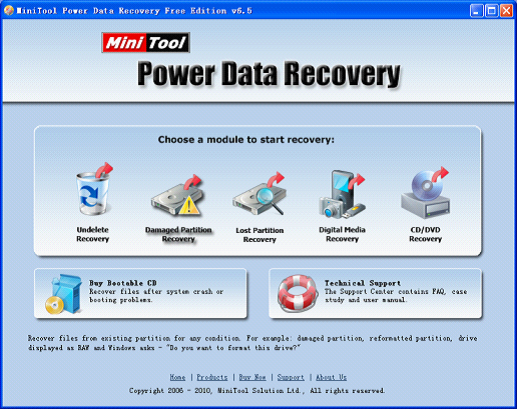
 RSS Feed
RSS Feed